10 Amazing Windows Apps/Softwares 2021
- ankit singh
- Mar 24, 2021
- 6 min read
Updated: Apr 3, 2021
Let's get straight to the point here. Today, we'll be talking about 10 useful windows, apps and software that Every windows user should be using. You'd also find these incredibly handy.
File Converter

As the name suggests is a tool to convert files, but there's a twist, you can convert any file to a different format. With the right-click context menu, You can just right click on a PNG file and convert it to JPEG or any other image format. Well, what's even more awesome is that you can select multiple files at once, right.
Click on them and batch convert. There are, it takes some time when there are multiple files, but yeah, it works now, as you can see, there are a number of conversion presets and you can customize things. For example, in Japan, you can set the quality scale and even set it to rotate the image. Now the default settings work for most people, but yeah, you can set things up.

File converter is an open-source free app, and it supports most image, audio, video, and document formats. So yeah, check it out. Download - https://file-converter.org/download.html
SoundSwitch
is a very simple, but super handy app that we found incredibly useful. Now, this happened to switch between multiple playback devices with a simple keyboard shortcut. So say you're listening to the audio on your speakers, but you want to move the audio to your headphones. When you press the hotkey, Alt + F9, and your audio starts playing from your headphones.

You can, again, move back to the laptop speakers with the same heartbeat, but this is very useful. And I like that you can also set a hotkey to switch microphones. And sounds, which also lets you create profiles where you can set the app to switch to your headphones or your laptop speakers, depending on the app you open.
TaskBar X

We recently made a video on the new windows, 10 X. And one thing we really liked about windows 10x is UI. Let's face it. The window taskbar can get really clutter where taskbar X moves the taskbar icons to the center, just like windows 10x. And that's not only, you can also meet the taskbar, look cooler, but you can also enable the transparent taskbar or a taskbar with the blood effect.
And as you see, there are a lot more teams here, which look all taken to the opacity colors, et cetera, anything changed the animations on the taskbar. When you open apps, minimize them, et cetera for the task by the X is another open-source app. So yeah, you can get it for free.
DITTO
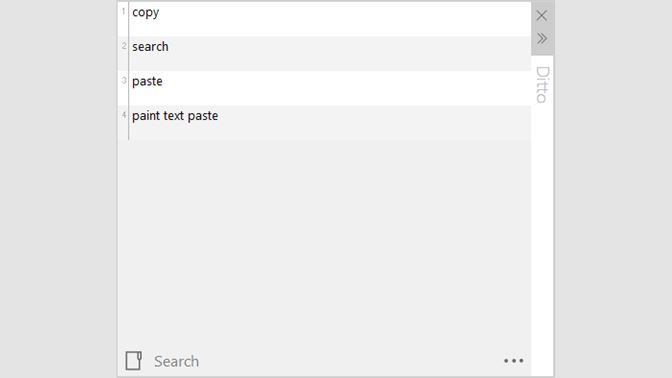
The clipboard feature in windows 10 is good, but it's not very feature-rich. And while there are a lot of third-party clipboard apps out there. I liked it. This is a DITTO clipboard, it does not look the coolest or very modern, but it has some of the very important features. First up it stores stakes links, images, and if you just double click on an item to copy the gap, Also it lets you set the number of copies you want to keep. E.g. - If you have set it to 5,000. So whenever you need to go back to something, you copied it a long time back, It will be here in ditto. There's also a search option. So you can even search the clipboard.
Now there are a lot more options, including the option to set your own hotkey for the clipboard. So yeah. Check it out. It's free.
Everything

And search tool in windows 10 is good. It's decent, but Everything is the search tool you should be using on windows first up. It's crazy fast. So here's me searching for awhile on the windows 10 search and everything. Side-by-side and see how the results are updated in real-time and everything just as a type, It's just way faster. I mean, everything that told results almost instantly. You can customize things to make your search even better. Plus I'm using the Everything toolbar on my laptop, which adds everything, search to the Windows taskbar.
Along with the search box, see, everything is very popular among Windows users. And if you still haven't used it, it's kind of a shame. So try it out.
Download - https://www.voidtools.com/downloads/
SideBar Diagnostics

If for someone who likes monitoring your PC's hardware, the sidebar diagnostics app is an app that you will like. This brings the sidebar to the right side of the screen with all the important data you need to want it. There are times and dates at the top. And then there are the CPU details, like the clock speed, voltage temperature.

There's also the Ram usage for the GPU details. And details on the drives and the network. Now as you can see, there's a lot of data here, but you can customize what data you want to see and what you don't want to see. For example, you could choose all the details. you want to see what in the CPU, you can also disable other monitors if you want, change the location of the sidebar, and yeah, there are a lot more options.
So it's all-around handier.
Unlocker

Cannot delete a file from the source or destination file? Maybe the file is in use by another program user? make sure that the disc is not full or right protected? And the file is not in use? Now, these are some of the errors that I, as a windows user have faced time. And again, while deleting files or even renaming or moving some files, and this is what unlocks or fixes, see, it's a very simple tool that kind of looks outdated, but it works.
So you just open it up and browse to the file or folder, which you are facing issues. No, I'm not going to remove any locking handles to delete the file or rename it. What do we want now? You don't have any issues right now. So it says no locking handle file. But you can use this dropdown to delete the file or it, or even move it
Encrypto

Next up is Encrypto, which is a great tool to fight. This is super useful because you can use this while sending things like bank statements, personal IDs, and more so that not everyone can just. Open it up. See if it's encrypted, you can either drag and drop one or more files or this window or use the context menu on files and use the encrypt option.


Then you can just add a password and a, which is optional. And then click on encrypt. And in a few seconds, the files you chose will be encrypted with AES256 encryption. It starts simple and adding to you need the encrypt password to open up the files. So, yeah, it's very secure.
Download - https://macpaw.com/encrypto
Display Fusion
So Display Fusion is an app aimed at people who have multi-monitor setups. Now, this is a software aimed at par uses because it has a lot of features, like literally a lot, the first stop. It lets you have a separate taskbar as well as separate wallpapers for your different monitors, which is very handy.
And this profusion also lets you move apps to different monitors easily. I mean, I can just hit this button to move the app from this screen to the other screen. Now, apart from that, it lets you split the two monitors into different sections so that you can stack more than two apps on the screen and it lets you set apps to directly open on a certain monitor automatically.
See, there are a lot more features and honestly, it’s kind of a little complicated, but if you want to make the most of your monthly monitor set up, you should try this. It's available in the free as well as the paid version. But I think free will do so check it out.
Download - https://www.displayfusion.com/Download/
Lively Wallpaper
Lastly, there's a wallpaper app. So lively wallpaper is an open source app that uses dynamic webpages, 3D apps, and audio visualizers as wallpapers. I mean, as you can see, there are a number of cool animated wallpapers here. And just look at this one. This is my favorite and it's so cool. Here's another very good wallpaper.
And I liked it. There are different customization options, depending on the wallpaper. Also, you can add what peoples on your own from a website or a video. Plus, I like that when you have apps or games running in full screen on your PC, people play backstops to make sure it's not using up any resources.
So I think there's a very good wallpaper app that you should check out. But those are some windows, apps, and software that I personally really like, but I'd love to know if there's anything else that we kind of missed out on. So if there are any other great windows 10 software, let us know in the comment section below so that everybody can know.
Download - https://rocksdanister.github.io/lively/

Also give this blog a like if you enjoyed it, make sure to share it with your friends.











Comments